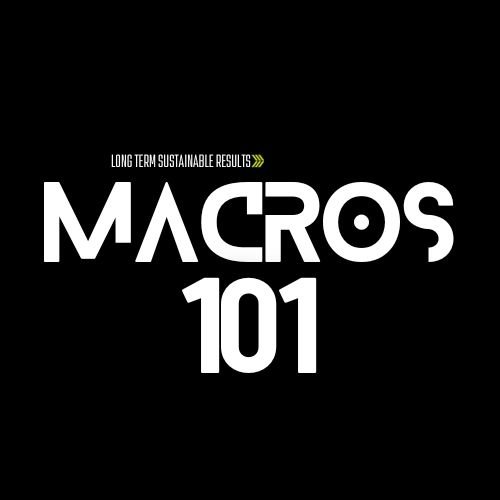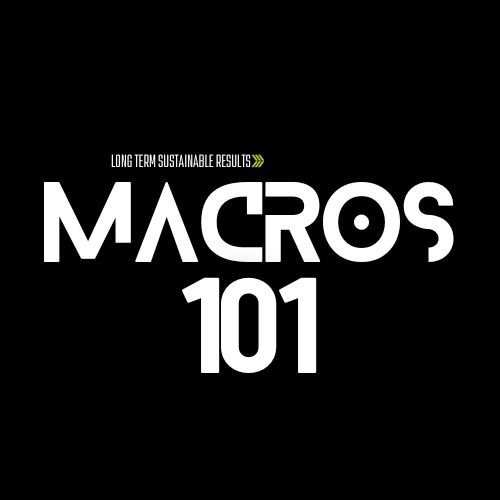Account Set Up
Week 5 - We discuss client account set up and walk through how to set them up in the app. We show you how to automate communication back and forth between you and your clients allowing you to take your business from 5 clients to 1000 clients.
Consult
Download - Trainerize app setup
Homework
Set up first email and messages under settings
Unique First Email - Our Welcome Email
Unique Consultation Form - Consult Form
First Message when client signs in - First Message
Create Typeform for consults www.typeform.com
Example - https://www.uniqueperformancegym.com/new-client-sign-up
Client Check in Form
Example - https://www.uniqueperformancegym.com/client-check-ins
Create Check in Messages
Example - Check in Messages
AUTO Messages - First - Day 14
First Clients Below